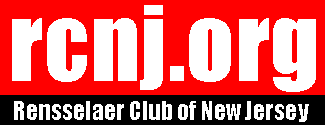How Do I Join the RCNJ Mailing List?
Whether you are a long time member of the RCNJ Mailing List or someone looking to join the Mailing List for the first time, you must follow a new procedure to receive regular e-mail from us.
Click "Read More..." to get all the details.
Background
For over three years, I have been building an e-mail list for the RCNJ by hand. By this I mean that I would receive individual messages from people that said, "Would you please add me to the RCNJ Mailing List?" and accumlated the e-mail addresses on my e-mail client. Then, whenever we updated our Web Site, which was no more than once a month, I would summarize whatever the changes were and send out that summary as an e-mail message to the hundreds of people on the mailing list.As you can imagine, this is both time consuming and error prone. So, we are attempting to improve the situation by automating the mailing list using a new feature of the RCNJ Web Site.
Join the Web Site and Receive Daily or Weekly E-mail Messages
Our new Web Site architecture allows you to:- register as a user of the Web Site, and
- elect to receive story headlines automatically from the Web Site on a daily or weekly basis.
How to Register as a User of rcnj.org
The user registration process is simple. From any page on the Web Site, click the link marked user account. See the example below:

A new Web Page will be displayed. About half way down the page, fill out the section called "New User". This section asks for the following information:
- a user name that you choose
Feel free to choose a user name that reflects your personality, but please don't choose a user name that contains a profanity and any other word that does not reflect well on you or the RCNJ. Also, don't put any spaces or special characters in your user name. - a valid e-mail address where the Web Site can send you mail
The Web Site is going to respond right away by sending you a password. So, enter an address here that you can access quickly. As you know, this e-mail address will not be used for SPAM.

Once you are done typing your user name and e-mail address, click the newuser button.
Almost instantly, you will be sent an e-mail message that looks like this:
The user name 'amos' on http://www.rcnj.org has this email address associated with it. A web user from TCP/IP address 63.77.34.11 has just requested that amos's password be sent as a reminder. The password is 'WhateverItIs'.
Login to RCNJ
---------------In order to login with this password, visit http://www.rcnj.org/cgi-bin/users.pl
and enter your user name and password.
Stay Up To Date
---------------To get RCNJ Headlines mailed to you periodically at 3:00am Eastern
Time, visit http://www.rcnj.org/cgi-bin/users.pl?op=edituser and set the 'RCNJ Headlines'
option to 'Email Headlines Each Night' or 'Email Headlines Once Per Week'.
You must already be logged into your user account in order for this to work.
Questions?
----------If you have any further questions, you should send an e-mail to webmaster@rcnj.org.
http://www.rcnj.org
Rensselaer Club of New Jersey
Logging Into rcnj.org
Once you have received the password, you must go back to the Users page and login. Type your User Name and new Password into the fields below the "Login" title bar. Once you have done this, click userlogin.
Modify Your Preferences
Next click the Preferences link on the User Menubar.

Find the area of the Preferences screen marked "RCNJ Mailing List {this will send you mail}". Join one of the mailing lists by choosing either "Email Headlines Each Night" or "Email Headlines Once Per Week" from the pop-up menu.

Finally, once all of this is done, click saveuser near the bottom of the Web Page.
Congratulations
This completes the process of joining the RCNJ Web Site and subscribing yourself to one of the RCNJ Mailing Lists.